Search tips
Simple search
The catalogue searches all fields simultaneously for the terms entered, for example author, title/keyword, place of publication/publisher, subject (keyword), comments, available tables of contents, etc.
* replaces any number of characters.?
replaces exactly one character.
Multiple terms entered side by side are automatically linked with the logical operator AND, i.e., only results in which all of the search terms entered appear in one or more different fields are displayed.
Examples:
bamberg* middle ages
Result: Not only titles about Bamberg in the Middle Ages, but also, for example, titles about the Middle Ages (in general) that were published in Bamberg.
bamberg* touris*
Result: Not only titles related to the terms bamberg and tourism, but also to bamberger, bambergs, bambergensis, etc., as well as to tourists, tourist etc.
Advanced search

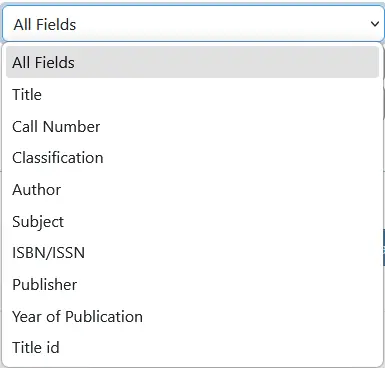
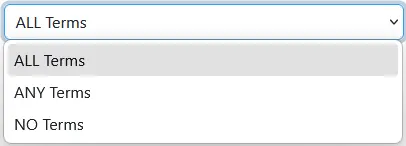

You can put together your search query using the following combinable elements to form the final search term, which will then be used to search the selected databases:
Search fields
When you open the advanced search for the first time, various search fields appear. You can enter a search term in each field.
Each input field has a selection menu that you can use to select the search field (e.g., title, author). You can combine search fields as you wish.
With the “Search condition” setting, you can define the relationship between the individual fields within a search group.
- “With ALL words” - Returns only results that contain all words or phrases (corresponds to the Boolean AND).
- “With ANY of the words” - Returns results that contain at least one of the words or phrases (corresponds to the Boolean OR).
- “WITHOUT the words” - Returns all results that do not contain the specified words or phrases (corresponds to the Boolean NOT).
You can add more search fields using the “Add search field” button and remove them again using the check marks.
Search groups
Some searches are more complicated, and a simple search across different fields is not sufficient.
Example: You want to search for titles on the history of India and China. If you enter the search terms in the “With ALL words” field, you will only get titles that deal with the history of India AND China. If you use the search condition “With ANY of the words,” you will also get titles that have nothing to do with China or India, but only contain the term “history.”
Search groups allow you to group search fields together for a search. Each time you select the “Add search group” button, a new group of search fields is added. You can also remove groups from the search using the cross that appears in the top right-hand corner of a group when at least two groups are displayed. With “With ALL word groups” or “With ANY word group,” you can control whether all groups or only at least one group should be included in the search.
For the example described above, you can solve the search with the following search criteria:
- Enter the terms “India” and ‘China’ in the input fields of the first search group and set “Search condition” to “With ANY of the words”.
- Add another search group and enter “History” there.
- Set the search condition to “With ALL words”.
Advanced search - title
Use meaningful and significant words from the title or subtitle (no articles, prepositions, conjunctions). Please pay attention to the grammatical form of the keywords. However, you do not need to consider upper and lower case letters.
A combination with the author field is useful when searching for a specific title.
Terms in quotation marks are searched for as a phrase in the order entered (phrase search).
* replaces any number of characters
(With fairy tale*, you will find fairy tales as well as fairy tale books, fairy tale characters, etc. With *fairy tale, you will also find, for example, literary fairy tales).
Examples:
Title/keyword = introduction archaeology
Title/keyword = Bamberg Franconian Forest
Title/keyword = ‘social movement’
Title/keyword = language acquisition child*
Index term and thematic search
In the Online Catalogue and in databases, you can look for names and titles. In addition, it is also possible to use index terms or to do a thematic search.
Your keyword or thematic search will only yield results if the sought-out keyword (e.g. "Organisation") is listed in the bibliography. For this reason, you should also search for English terms or the plural (e.g. organisation or organisations).
Index terms point towards the content of a paper in academic terms (e.g. "cardiologist", not “heart doctor”, or English geographic names e.g., "Milan", instead of "Milano"). These terms are assigned by librarians and thus enable search queries independent of the language and the title of the document. In the Online Catalogue, index terms are listed below the bibliographic details.
If you do an Advanced Search in the Online Catalogue, you can also directly look for index terms or have them displayed in the index term list.
Tips for effective searching
In some cases, your search will not yield satisfactory results. The number of results is too large, too small or too unspecific. There can be various reasons for this. The following tips will help you identify sources of error and achieve satisfactory search results.
If the list of results does not contain any results, you have the following options:
- Change your search query
- Use the form "Ask your librarian"
Further search tips
The spelling of one or more search terms is incorrect.
Tip: Check your entry for correct spelling.
Please also note the distinction between upper and lower case letters, umlauts and special characters, as the internal conversion of these characters (e.g. from ö to oe) may not work in the database you have selected.
There are alternative spellings for the search term.
This phenomenon occurs, for example, with proper names in non-Latin languages. Example: ‘Djihad/Dschihad’ or ‘Beijing/Peking’, but also with search terms that are spelled differently in old and new German spelling, or whose singular and plural stems differ from each other.
Tip: Enter the term truncated (abbreviated) or by linking it with OR.
The selected search term is too general.
Consequence: The number of results is too large.
Tip: Refine your search.
Example: If entering the surname ‘Weber’ produces too many results, add the first name ‘Max’ and, if necessary, the keyword “sociology”, each with an AND link; if, on the other hand, you are looking for the composer, enter ‘Carl Maria’ as the first name and ‘music’ as the keyword.
Select logical sub-terms as search terms and repeat your search query for each term if necessary. Manage the relevant results in the watch list.
Search for the term in the ‘Keyword’ field instead of the ‘Title’ field
The search term you have chosen is too specific or not common enough.
Result: The number of results is too small or too unspecific.
Tip: Select other search terms with the same or similar meaning, i.e. synonyms or logical umbrella terms.
Example: Search for ‘real estate’ instead of ‘apartments’.
Repeat your search query for each term (or link the terms with OR) and manage the results using the watch list.
Linking search terms / boolean operators
You can link your search terms in the list box fields of the advanced search using the logical operators AND, OR, AND NOT, which can also be combined with each other.
The use of operators has different effects on the number of results:
| Search conditions ("Match") in the catalogue | Operator | Description | Example | Result |
| ALL Terms | AND | Display of results that contain both search terms (intersection formation) | Title: ‘tree’ AND Author: ‘Heine’ | All titles containing ‘tree’ in the title and author is ‘Heine’ are displayed. |
| Any Terms | OR | Display of results that contain both search terms (union set) | Author ‘Brecht’ OR Year: ‘2005’ | All titles are displayed whose author is either named ‘Brecht’ or which were published in 2005. |
| NO Terms | AND NOT | Display results that do not contain this search term (exclusion set) | Author: ‘Brecht’ AND Title: ‘The Threepenny Opera’ AND NOT Publisher: ‘Müller’ | All editions of The Threepenny Opera by the author Brecht that were not published by Müller are displayed. |
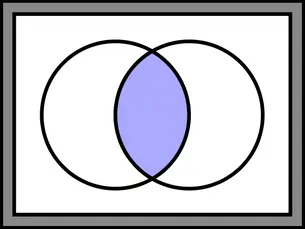
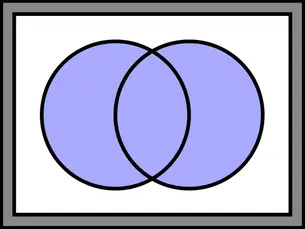
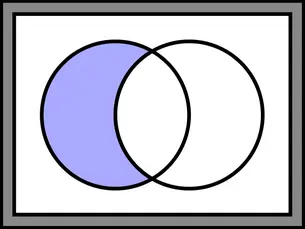
No results?
Ask your librarian
You can use this form to
- send a general question or message to the University Library that you were unable to resolve using the online help, for example.
Example: "Why can't I click on the xyz database?" - ask a specific question about your previous search.
Example: “I searched for the search term xyz in all databases, but never got any results. What could be the reason?”
Acquisition request
You can use this form to suggest a title for the Bamberg University Library to purchase.
Please fill out the form as accurately and completely as possible. This will help you obtain the desired title more quickly, make the library staff's work easier and avoid unnecessary queries.
