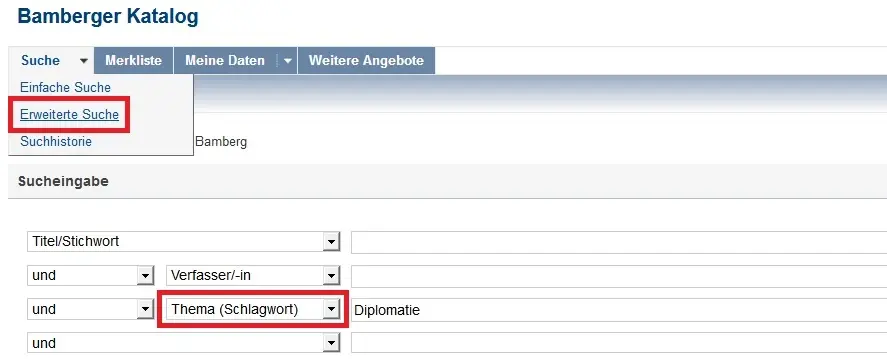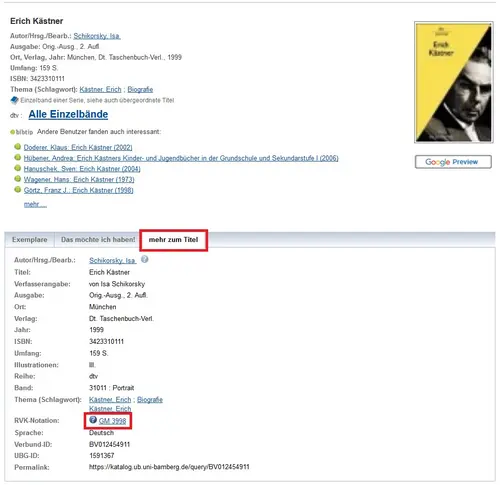Search tips
Index Term and Thematic Search
In the Online Catalogue and in databases, you can look for names and titles. In addition, it is also possible to use index terms or to do a thematic search.
Your keyword or thematic search will only yield results if the sought-out keyword (e.g. "Organisation") is listed in the bibliography. For this reason, you should also search for English terms or the plural (e.g. organisation or organisations).
Index terms point towards the content of a paper in academic terms (e.g. "cardiologist", not “heart doctor”, or English geographic names e.g., "Milan", instead of "Milano"). These terms are assigned by librarians and thus enable search queries independent of the language and the title of the document. In the Online Catalogue, index terms are listed below the bibliographic details.
If you do an Advanced Search in the Online Catalogue, you can also directly look for index terms or have them displayed in the index term list.
Boolean operators
You can separate keywords or catchwords by inserting Boolean operators such as "AND," "OR," or "NOT".
| Operator | Explanation | Example |
|---|---|---|
| AND | Only hits that contain all words will be displayed. This is the standard setting for catalogues, databases, and search machines. | Opening hours AND University Library |
| OR | Result lists will contain all documents that contain at least one of the search terms. This works well when using synonyms or similar terms. | University OR college |
| NOT | Use this if you want to exclude certain terms from your result list. | Golf NOT car |
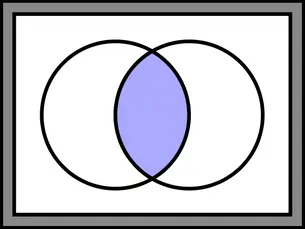
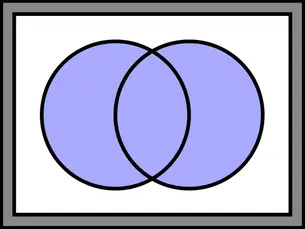
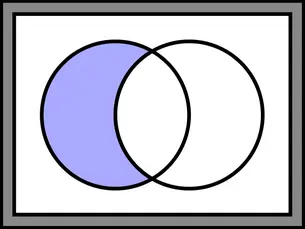
Truncation and phrase search
In the Online Catalogue and in many databases, you can use the truncation symbol * at the end of a word. For example, if us use story*, you will find storyboard, storybook, storyteller. The asterisk * replaces an indefinite number of characters.
The question mark ?, on the other hand, replaces no character or just one and it can be used in the middle of a word as well. For example, if you look for Ma?er, you will find Maier, Mayer, Mauer, Maler, etc. Please note that a query using ? does not work for all databases. If you are unsure, please refer to the Help section of a given database.
If you use inverted commas, you will only be shown results containing the entire phrase. This is useful for subject-specific terms that consist of more than one word. For example, a search for "social movement" will not yield results where the word "social" appears on one end of the text and the word "movement" somewhere else. Instead, you will only see a list of documents that contain the exact phrase "social movement".
Thematic search using the Classification
At the Bamberg University Library, all media are arranged systematically, for the most part according to the Regensburg Classification System (RVK). Once you have found an item for your topic, you can use the RVK in the Online Catalogue to find other media about the same topic.
To do so, first click on "Mehr zum Titel" (More about this title) in your result list. Under "Systematik", click on the linked classification. You will be shown all media in the same classification, independent on the language in which an item appeared or its location, in which branch library it is, whether it’s open stack or repository, etc.).
As an alternative, you can also use the advanced search (Erweiterte Suche) and enter the RVK classification in the "Systematik" field.
No results in the Online Catalogue?
If you get an error message in the Online Catalogue that says "Ihre Suche erzielte keine Treffer" (i.e. No results), there are several possible reasons:
- Maybe you have a typo in there.
- Maybe you used the title of an essay instead of the title of a magazine or book.
- Maybe you entered too many details. For collections, for example, library catalogues only list ONE editor.
- The item is not available, neither at the University Library nor at the State Library. You can order it via Interlibrary Loan, though, or make an acquisition suggestion.
- It could also be an item in the old stock of the Bamberg State Library. Only some literature from before 1925 and magazines from the 18th and 19th centuries are listed in the Online Catalogue. Special stock of the State Library such as manuscripts, incunabula (prints of the 15th century) and graphics are listed in separate catalogues. Staff at the State Library will help you find them.