Follow these steps in order to download the SplitsTree4 / NeighborNet package:
Step 1
Open your browser and navigate to http://www.splitstree.org/, alternatively, you can click this link.
Step 2
Click on the 'Download' button.
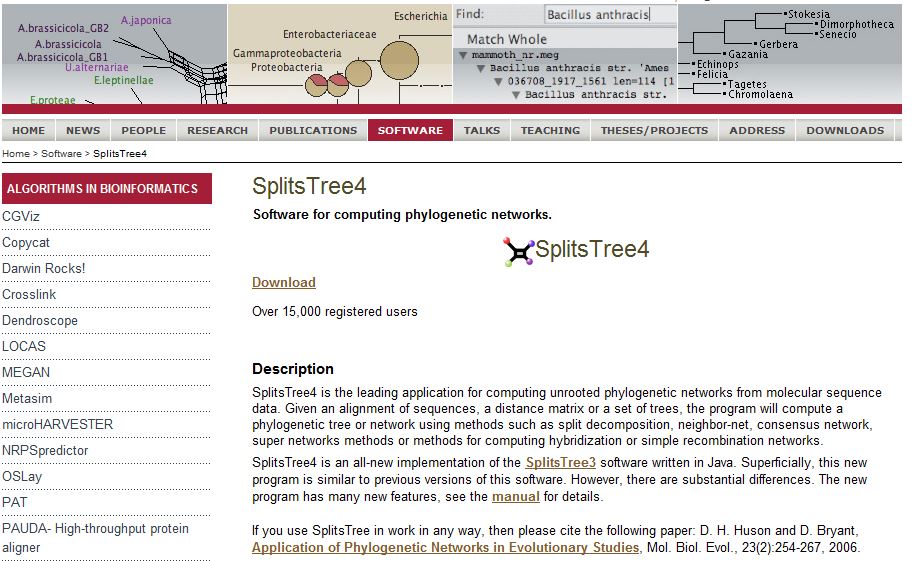
Step 3
Click on the download link whose description fits your current operating system. The manual button links you to the SplitsTree4 Manual download.
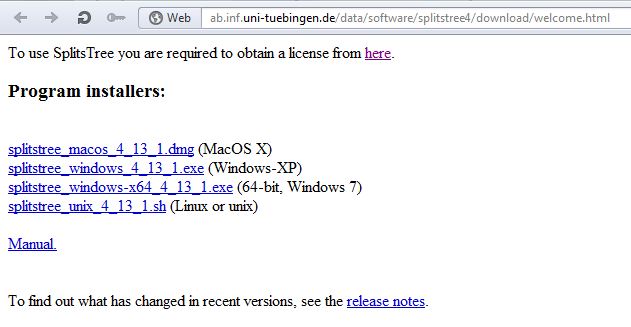
Click on the uppermost link in order to register for a free SplitsTree4 license. Then fill out the form and request a license key.
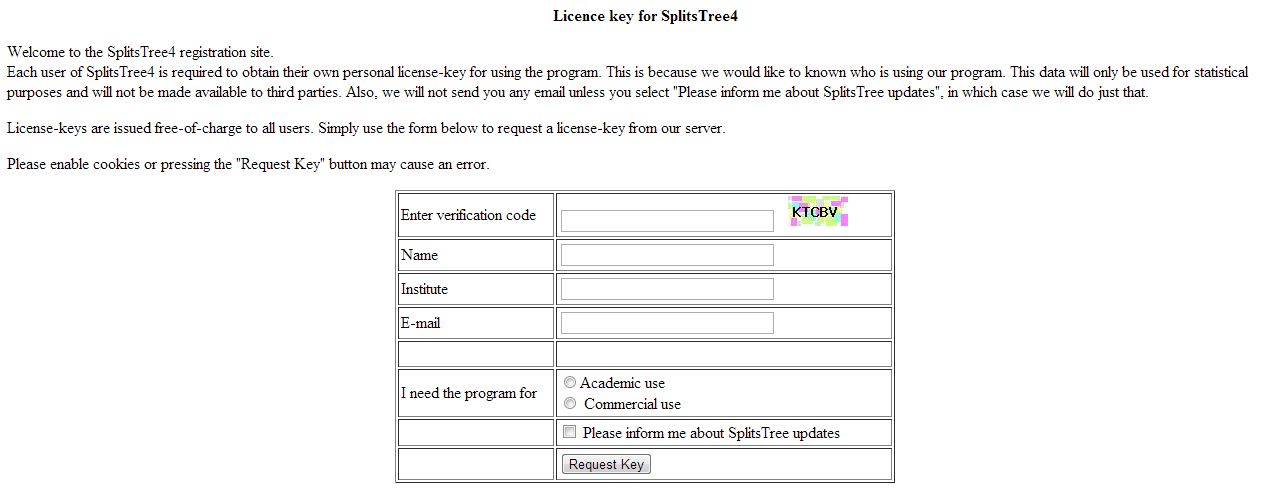
Step 5
Wait for the download to finish, then double-click the file. SplitsTree4 will then guide you through the installation process. Note that the installed program is only about 9.7 MB big; the install location therefore is not really important. It is recommended to install both the additional examples and the manual. The setting for max memory usage should be left at default for the moment. If necessary, this option can be changed from within the program.
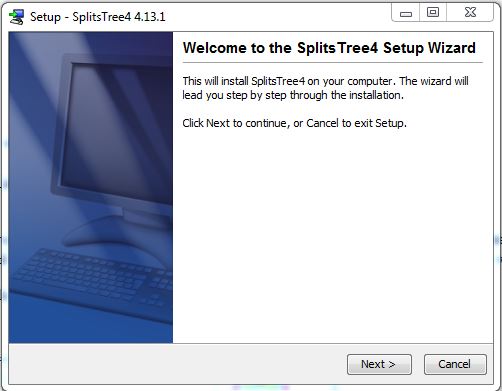 a
a
Step 6
After starting the program you will be presented with a registration window. Use the license key, name, and occupation that have been sent to you via E-Mail after Step 4.
Created with the Personal Edition of HelpNDoc: Full-featured multi-format Help generator