When entering the OED main page the researcher has several search options to explore the dictionary. He or she can simply use the “quick search” box and look up a single word entry, click on the “advanced search” button or select one of the special features (e.g. categories, timeline, sources or historical thesaurus), which are located in the central box. Particularly the last two options will be explained further as they offer different possibilities to work with.
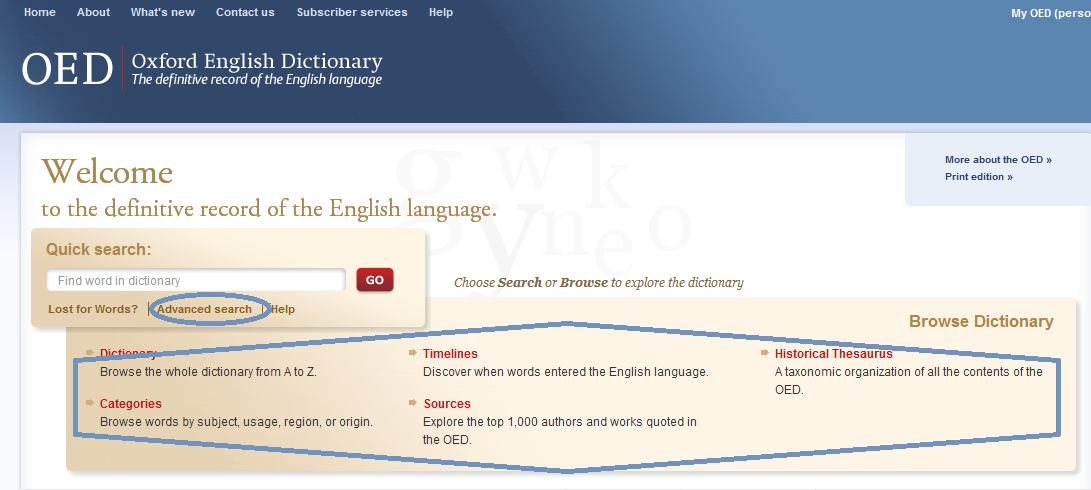
Screen shot 1 main page
If the advanced search is selected, a new page opens up which itself consists of various boxes for specifying the intended search. At this stage the decision has to be made whether the search request should be carried out in the complete entry text or only in the field of senses or quotations. For linguistic purposes it seems most appropriate to restrict one’s search to the field of quotations. Considering that only the quotations provide information about language variation and change, this shortcut helps to maximize the number of useful results right at the beginning. After choosing the most suitable field for the specific query, it is possible to narrow or broaden the scope of the search even further. Entries can be searched by Subject (e.g. Religion and Belief, Politics, Arts…), Language of origin (e.g. European languages, Middle Eastern and Afro-Asiatic languages, Creoles and Pidgins), Region (e.g. Caribbean, India, North America), Usage (e.g. allusive, archaic, regional), Date of entry, Part of speech or a specific entry letter or range. A combination of these search options provides countless possibilities to conduct very specific queries. Just as importantly, the website offers the possibility to combine or exclude different keywords/phrases by selecting “and, or, not” or “near, not near a certain number of words”.
In order to elucidate the advantages and limitations of the above mentioned advanced search options, parts of Rohdenburg’s queries concerning formality contrasts in the OED with fictional corpora will be reapplied (4.1 in his chapter).
OED online (1960 – 1988, 4,601,888 words) pmw (n examples) |
OED 2 (1960 – 1988, 3,110,320 words) pmw (n examples) |
BNC: wridom 1 (1960-1993, 18.863,529 words) pmw (n examples) |
|
|
8.69 (40) |
11.25 (35) |
1.38 (26) |
|
24.99 (115) |
21.86 (68) |
5.88 (111) |
|
7.39 (34) |
8.36 (26) |
3.18 (60) |
|
5.21 (24) |
4.82 (15) |
1.86 (35) |
Table 2 Selected constructions and expressions – regarded as relatively formal – in the OED online quotations database, the OED2 and the narrative component of the BNC (=widom 1) (The figures have been calculated in accordance with the model used by Rohdenburg (Table 9) and adopted from Sebastian Hoffmann (2004) “Using the OED quotations database as a corpus – a linguistic appraisal”. ICAME Journal 28. 17-29.)
OED online (1960 – 1988, 4,601,888 words) pmw (n examples) |
OED 2 (1960 – 1988, 3,110,320 words) pmw (n examples) |
BNC: wridom 1 (1960-1993, 18.863,529 words) pmw (n examples) |
|
|
- |
- |
0.85 (16) |
|
0.22 (1) |
- |
1.96 (37) |
|
4.35 (20) |
4.82 (15) |
25.01 (64) |
|
13.69 (63) |
15.43 (48) |
71.11 (182) |
Table 3 Selected constructions and expressions – regarded as relatively informal – in the OED online quotations database, OED 2 and the narrative component of the BNC (=wridom1)
Looking at the final results of the reapplied search in table 2, one recognizes minor and negligible fluctuations. These do not seem significant enough to formulate a new conclusion. By contrast, table 3 shows a more distinct tendency. The current online version has even fewer incidences of the selected relatively informal constructions per million words. Thus it even reveals an increased difference in style compared to the BNC. One can assume that traditional and relatively formal quotations have been recently added to the corpus. Hence, Rohdenburg’s thesis to the effect that the OED typically displays a more formal character than its fictional counterparts is still valid and confirmed once more.
Created with the Personal Edition of HelpNDoc: Easy EPub and documentation editor